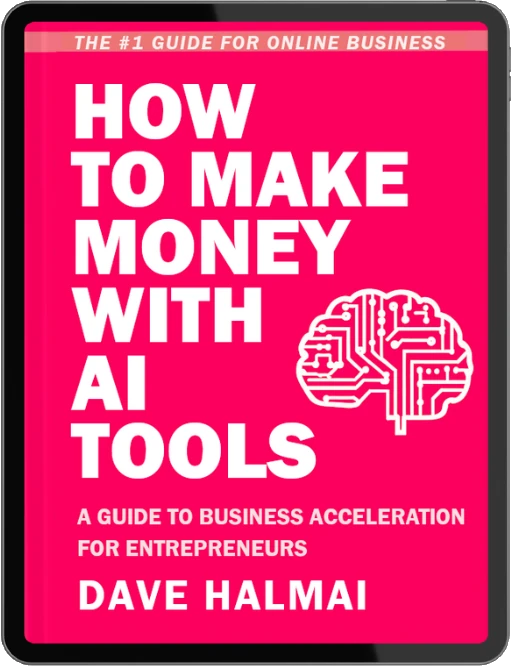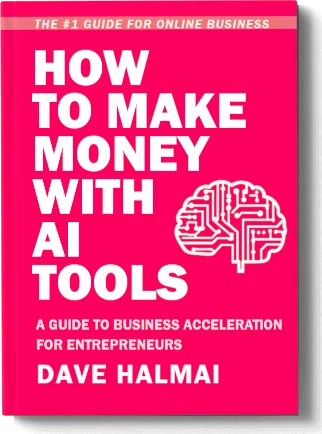The Age of AI has truly begun on a mass scale, and everyone wants to know how to use AI to get more traffic, save time, and of course make more money.
You can get tips on how to use ChatGPT for SEO for instance, when you download my free eBook. You will find a very basic strategy for generating content fast that ranks in Google.
AI language processing chatbots such as ChatGPT, Bing Chat and Bard AI, as useful as they are, have their limitations. They can not run autonomously. In other words, they require constant user input to produce their output.
What is AutoGPT?
Enter autonomous GPT or Auto-GPT, an AI agent, created by game designer Toran Bruce Richards, that accepts user input in the form of goals and creates proposals to execute further tasks based on those goals. AutoGPT uses the GPT-4 large language model in an iterative loop to create a stream of possible tasks for itself, which it then attempts to execute. (See the diagram below.)
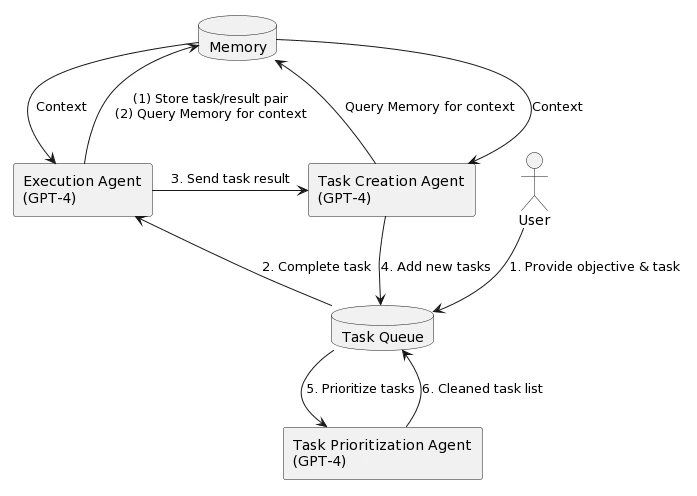
This type of program is known as an agent. In other words, it is not just a chatbot like ChatGPT, but a multifunctional AGI or artificial general intelligence that interprets user goals, formulates an action plan, and then intelligently attempts to gather data or pursue actions to achieve those goals.
In otherwords, it is autonomous. At least in theory. In practise, it is a prototype in development.
The idea of intelligent agents however, seems to be a direction that AI is going in whether we like it or not. The recent developments of Gorilla AI and Tools LLM both show that major players are engaging in research developing AI that can connect to numerous API’s (presumably to execute tasks on behalf of the user.)
An Example of What How AutoGPT Works
So what, if anything can AutoGPT actually do, besides take up your time trying to install it locally on your hard drive? Something I did, and only mildly regret.
At this point, AutoGPT can not do anything at a commercially viable level. It is basically an open source research and development project. Having said that, the community is organized, as can be seen by the image from AutoGPT data collection github below benchmarking the performance of agents created using AutoGPT.
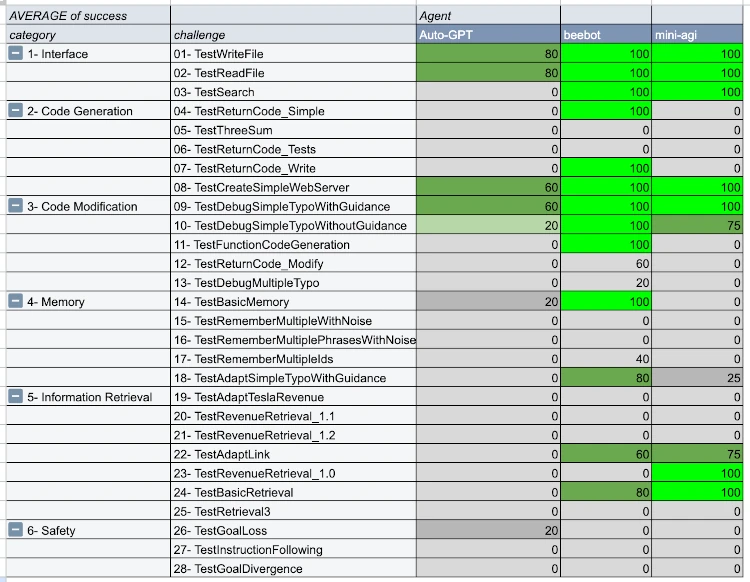
How Do I Use AutoGPT?
If you would like to take AutoGPT for a test drive, you can access a web based version at AgentGPT.
What Can AgentGPT Do?
At AgentGPT you can choose between three different agents:
TravelGPT – an agent designed to help you plan trips.
AssistantGPT – an agent which gives you advice about your data.
HustleGPT – an agent which gives you a report to on how to scale an EdTech startup.
You must sign in to deploy an agent, and can do so with your Google Account. I did so, and tested the TravelGPT agent, and used the default request: “Plan a Trip to Hawaii”.
A sample of the output that it returned follows. To to the website to test it yourself to see it in action if you are curious.
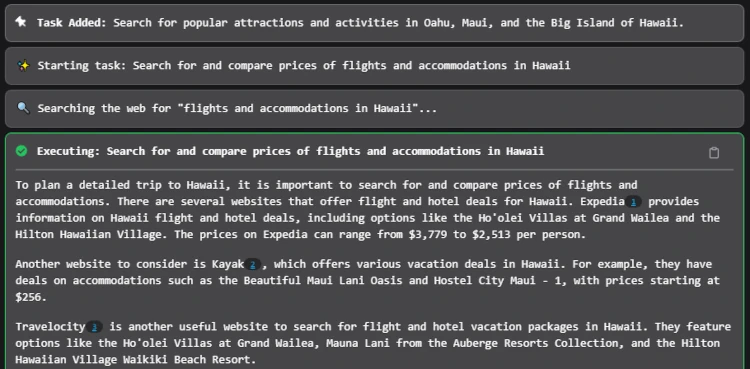
The desktop version of AutoGPT has a similar input consisting of two fields: the Name of the Agent you create, and the Goal of the agent.
In the example above the name of the agent was TravelGPT, and the Goal was “Plan a detailed trip to Hawaii.”
As you can see from the example output above, AutoGPT creates tasks for itself based on its understanding of your goal, then executes the task and provides the output.
Example AutoGPT Generated Tasks
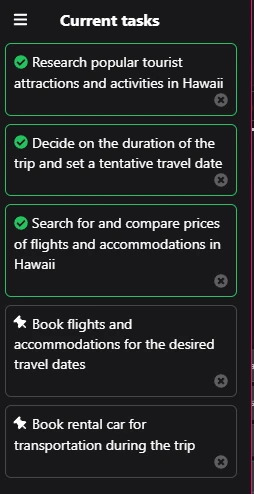
Although, you can see that it creates the tasks of Book flights, and Book rental car, at this stage of development, the bot can not do either of these things. Look forward to that becoming a reality at some point in the future.
Using AutoGPT for Research
I am pleased to report that it is now possible to use AutoGPT for research tasks. I created an agent (named NewsAgent) and gave it the goal: “Get a list of current AI news articles.”
Here is part of the output I received.

Were the articles current as requested?
No.
Were they interesting?
Yes.
Would I use AutoGPT for returning a list of news articles at this point?
No.
I would be better off going straight to google news, or creating a custom Feedly RSS feed. However, I can definitely see potential here.
As with most new AI technologies, humans are still better, and legacy tech more precise.
Auto-GPT versus ChatGPT
Here are a few of the main features of Auto-GPT and ChatGPT for comparison.
Features of Auto-GPT
- Open-source and available for forking, modification and experimentation.
- Auto-GPT works autonomously, so can execute tasks it creates itself.
- Takes time to generate results.
- Has both long-term and short-term memory capabilities.
Features of Chat-GPT
- Not open-source, but has an API available with documentation for developers.
- Relies on prompts and returns one round of results in response.
- It is a natural language chatbot.
- Can produce results quickly.
- Has a number of well developed plugins with a variety of data-processing capabilities.
Which Should You Use: Auto-GPT or ChatGPT?
If you want a tool that responds to general prompts or goals and provides a variety of intelligent responses, use AutoGPT (or AgentGPT).
If you would like to do specific research or processing request use ChatGPT 4. It is faster, and more precise, and does not require any setup on the user’s part.
What Can AutoGPT Be Used For?
AutoGPT sits on top of ChatGPT, so theoretically you can use it to do anything that ChatGPT can do. There are a number of things that AutoGPT excels at and maybe less work for you:
Creating Content: Do you find it hard to write engaging and effective content? Or maybe you are just short on time and need some help. That’s where Auto-GPT comes in. Auto-GPT can create various types of content for your specific needs. For instance, if you want to attract and convert a B2B client, Auto-GPT can produce blogs, articles, educational or instructional content, or emails for you.
Coding and Development: Don’t let your lack of coding experience stop you from creating amazing things. Just tell Auto-GPT what you want, and it will generate code snippets for you. For example, you could ask Auto-GPT to create a chatbot.
Website Translation: If you need a fast and accurate translation, you can rely on Auto-GPT to translate technical documents or scientific reports. You can also use Auto-GPT to translate website content for international markets or to create a multilingual chatbot.
Topical Research: If you need definitions, explanations, or research, you can ask Auto-GPT. You can use Auto-GPT to answer frequently asked questions and automate customer service. Or you can ask Auto-GPT to interpret data/research. However, you should always verify the accuracy of the responses.
Analyzing Data: With Auto-GPT, you can analyze and interpret data to gain valuable insights from your metrics. For example, you can ask Auto-GPT to forecast trends based on current data.
Creative Ideas: Auto-GPT is your new best friend if you need some inspiration. You can use it as a creative powerhouse for creating stories, poems, characters, and outlines. It can even write a whole book for you. For example, you can give it a story idea and ask Auto-GPT to write an outline or ask it for design ideas for your marketing materials.
Here are a few more things you can use Auto-GPT for
AutoGPT is a powerful artificial intelligence model that can generate text for various purposes. Some of the things you can use AutoGPT for are:
- Writing poems based on a given theme or style. For example, you can ask AutoGPT to write a haiku about spring or a sonnet about love.
- Creating stories based on a given plot or genre. For example, you can ask AutoGPT to write a sci-fi story about aliens invading Earth or a fantasy story about a dragon and a knight.
- Generating code based on a given specification or language. For example, you can ask AutoGPT to write a Python program that calculates the factorial of a number or a HTML code that creates a web page with a title and an image.
- Composing essays based on a given topic or argument. For example, you can ask AutoGPT to write an essay about why cats are better than dogs or an essay about the pros and cons of social media.
- Crafting songs based on a given mood or genre. For example, you can ask AutoGPT to write a song about happiness or a song in the style of rock.
As you can see Auto-GPT can be helpful in a variety of ways for online marketing and managing your business. In addition to these things, you can also use Auto-GPT plugins to extend the capabilities and link to other programs such as Google Analytics and Notion.
How to Add Plugins to Auto-GPT
To get more information on how to install plugins for Auto-GPT see this guide to installing plugins for Auto-GPT.
Some of the limitations of Auto-GPT
Auto-GPT is a powerful tool that can generate various types of content using artificial intelligence. However, like any other tool, it has its limitations and challenges. In this section, we will briefly introduce some of the main limitations of Auto-GPT and why they matter for users and developers.
- Active development: Auto-GPT is still being developed and may not always work as you expect. You may face some problems sometimes or get results that are not what you want. However, Auto-GPT is also improving quickly, so it’s a good chance to learn how to use it.
- Cost: Using tokens to access Auto-GPT can be expensive. It costs only three cents per 1,000 prompts, but some users find that they spend a lot of money fast. You should set and monitor your API key limits with OpenAI.
- Compliance: According to the Auto-GPT guide, “it may generate content or take actions that are not in line with real-world business practices or legal requirements.”
- Virtual server: Some people advise using Auto-GPT on a virtual server rather than on your own system. They claim that Auto-GPT may have some security issues and damage your files or system. You can also use Auto-GPT through a browser if you prefer.
- Inaccuracies: Auto-GPT may invent some details that are false but look real. This is similar to how Chat-GPT once made up some fake citations.
- Potential bias: Like many AI systems, Auto-GPT may have some biases that affect its output.
- Lack of emotional intelligence: Auto-GPT does not have emotional intelligence. It cannot understand or express emotions in the input or output.
A good way to use Auto-GPT is as a tool to assist your decision-making. Auto-GPT, like all AI tools, cannot substitute human judgment and does not have the ability for critical thinking.
How to Install Auto-GPT
The best way to install Auto-GPT is to follow the instructions from the Auto-GPT documentation website. There are a variety of methods depending on your needs.
You can get tutorials and guides for prompts, and a course at the official Auto-GPT website as well.
You can get help from the Auto-GPT github community here or in the Discord server at AutoGPT.net
How to Get Good Results When Using AutoGPT
- Provide some context and examples: The more detail you give Auto-GPT, the more accurate your response.
- Give it clear instructions: The more specific you are, the better Auto-GPT’s response. For instance, don’t just tell it to create an article about buying a new TV. Instead, ask it to write you a detailed comparison between the three top models, along with features, benefits, pros and cons of each model, and pricing.
- Experiment with prompts and questions: You’ll get better results by exploring different angles.
- Edit and improve: Sometimes, the model might generate slightly incorrect responses. Refine the content further, like a skilled editor polishing a draft. Focus on grammar, spelling, flow, and fact check.
- Give feedback: If you encounter any issues or have suggestions, feel free to provide feedback! The more feedback Auto-GPT gets, the more it improves.
Frequently Asked Questions about Auto-GPT
How does Auto-GPT work?
Auto-GPT is a smart computer program that can learn and understand the language it receives (machine learning). It divides a goal into smaller subtasks and searches for information to complete its final aim. With the information it finds, Auto-GPT produces content to solve the goal you’ve given it.
How do I use Auto-GPT?
To use Auto-GPT, launch it and give it a goal, then give it a prompt based on your goal. For example, if you are a real estate agent, you might want help with your online presence. You could ask it to “write an article about digital marketing for real estate agents” as a prompt. Auto-GPT then works on its own to gather the resources it needs to create your content and then writes your article.
How do I access Auto-GPT?
You can access Auto-GPT from GitHub. You also need to install Python, Docker, or VSCode+devcoder, and register it with an API key via a paid Open AI account.
How do I install Auto-GPT?
There are different ways you can install Auto-GPT. Here’s one option. One option is to download the software from GitHub and double-click the installation file to start it. Wait for the setup wizard to show up, then follow the instructions. Click on install. After installation, either start the software or find it in your apps/programs and start it from there.
Closing Remarks About AutoGPT
Hey, have you noticed how AI copywriting tools are everywhere these days? Well, Auto-GPT is something else. It can do so much more than just write catchy headlines and slogans.
Imagine if you could use Auto-GPT to write your own novel, code your own app, or automate your daily tasks. Sounds awesome, right?
Or maybe you’re into SEO and you want to create content that attracts and engages your audience. Auto-GPT can help you with that too. It can write content that keeps your readers hooked and boosts your dwell time, which is good for your rankings.
Of course, Auto-GPT is not perfect. It’s still a new technology and it has its limitations. But it’s also very exciting and full of potential.
So, do you want to give it a try? That’s up to you. Just remember to use it wisely and responsibly. Always check the facts, follow the best practices, and be aware of the challenges. And most importantly, have fun with it!
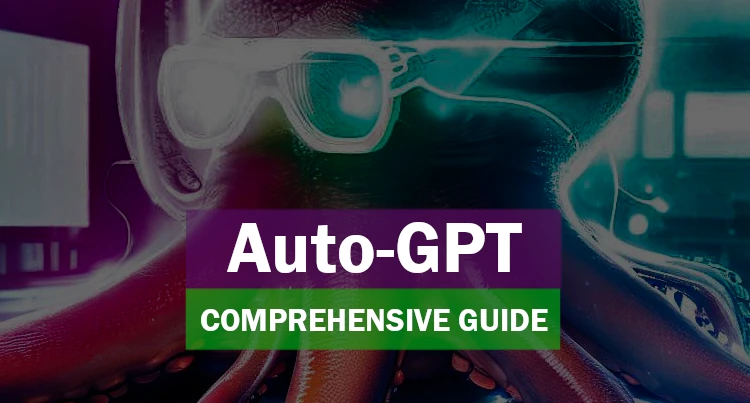

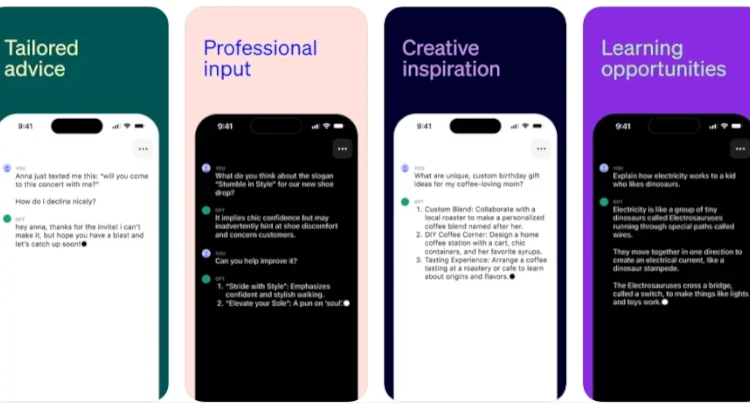

![Klarna Shopping Plugin Chatgpt [Announced]](https://aisashimi.com/wp-content/uploads/2023/04/klarna-shopping-chatgpt.webp)