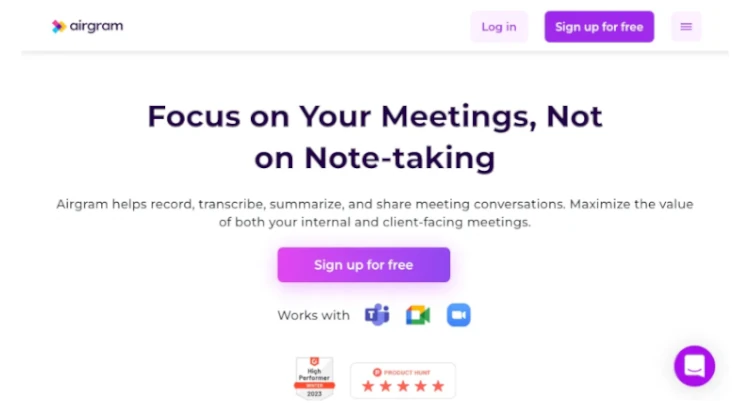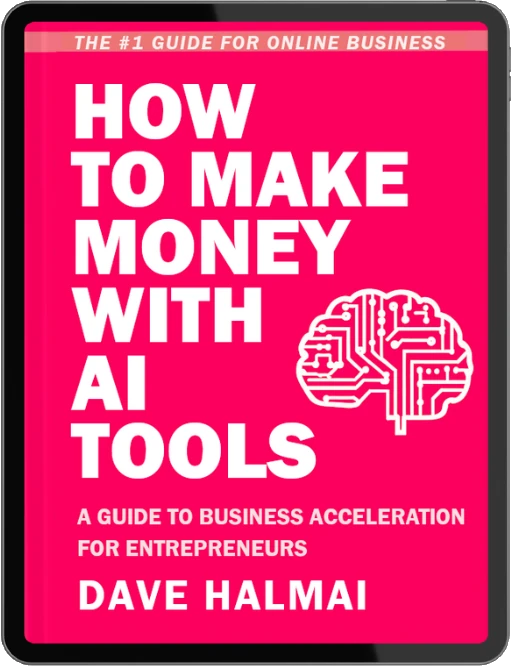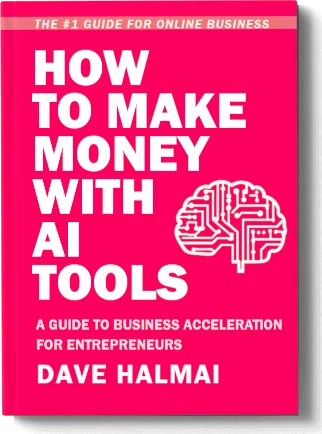Airgram offers a versatile AI meeting assistant designed for expanding and geographically dispersed teams that require consistent recording and centralized documentation of crucial meeting information. With a comprehensive range of features, recording, note-taking, and sharing become effortless and automated. Airgram proves to be a valuable time-saving tool for individuals across various fields and businesses spanning different industries.
Our Airgram Review
What we like best about Airgram
What we appreciate most about Airgram is that it enables you to concentrate on the conversation rather than having to transcribe the essential parts of my meetings. You can depend on its summarization feature, which excels at creating comprehensive transcripts. This can genuinely revolutionize your workflow, greatly enhancing efficiency and productivity. Using Airgram will ultimately lead to increased profitability for your business.
Airgram solves many problems
Airgram addresses several issues, such as the time-consuming task of transcribing detailed notes. Manually typing out notes during meetings can be distracting and reduces the time you can spend with potential customers. This tool effectively resolves the challenge of taking comprehensive notes while engaging in in-depth and productive conversations
What is Airgram Used for?
Core features of Airgram
1. Record and live transcribe Zoom, Google Meet, and Microsoft Teams calls. Has 8 transcription languages available with HD video recording. AI assistant auto-join to document your calls. Multiple playback options help you retrieve key information effortlessly.
2. Collaborate on notes and manage team tasks. Take notes simultaneously with participants. Create action items with due dates to have more result-driven meetings. Built-in meeting agendas also help teams establish effective meeting habits.
3. Share notes, video clips, and transcript with just a few clicks. Clip and share important video snippets with others to keep them aligned on what’s crucial. Export notes and transcripts to your go-to work apps – Notion, Google Docs, Slack, and MS Word.
4. Team workspace management. Add members and assign access to improve team collaboration and knowledge retention.
Does Airgram Work well?
Airgram’s setup process is straightforward, and it provides transcriptions that are linked to video timestamps, allowing for convenient navigation to specific points. Additionally, it proves highly beneficial for extracting and sharing specific video clips with others. Airgram works very well and delivers on its promises with ease.
Can I Use Airgram for Teams?
Airgram simplifies the process of generating live meeting notes through transcription for Zoom, Google Meet, Microsoft Teams, and in-person meetings. Please note that for Google Meet transcription, the initial step involves installing a Chrome Extension. Once this is done, proceed by signing into your Airgram account.
Is Airgram Safe?
Airgram has robust security features that makes it safe to use for individual, team and enterprise applications.
What is Airgram AI?
Airgram AI expedites the summarization of meeting content. With a single click, Airgram utilizes the capabilities of GPT-4 to produce a comprehensive meeting summary, extracting crucial insights and action items swiftly. This enables you to streamline your summarization process, enhance productivity, and allocate more time to prioritize critical tasks.
How to Use Airgram
The best place to learn to use Airgram is the Airgram Help Center. It contains documentation to Get Started, Workspace Management, Meetings & Transcripts and other Airgram help topics.