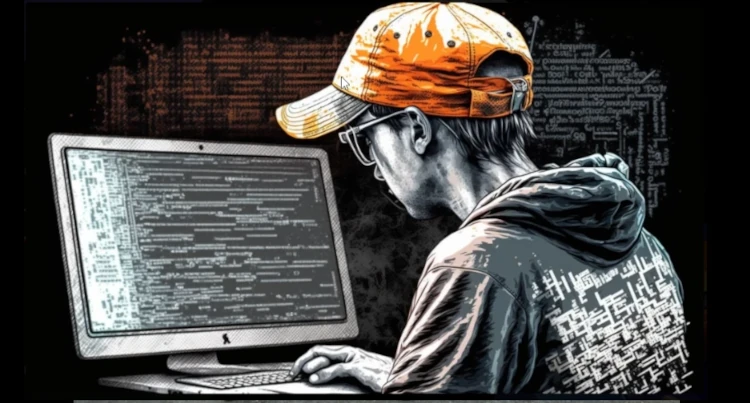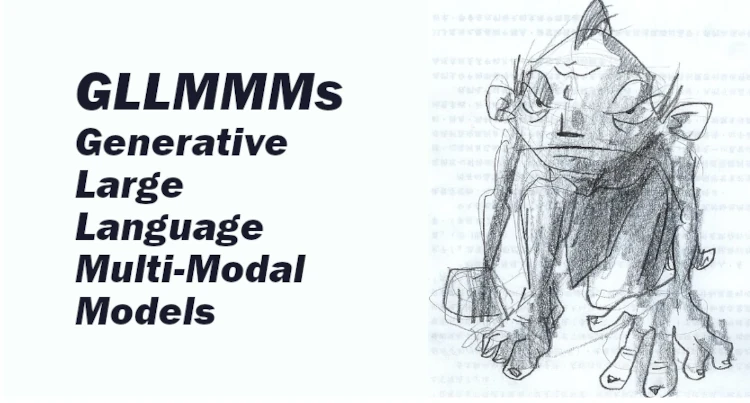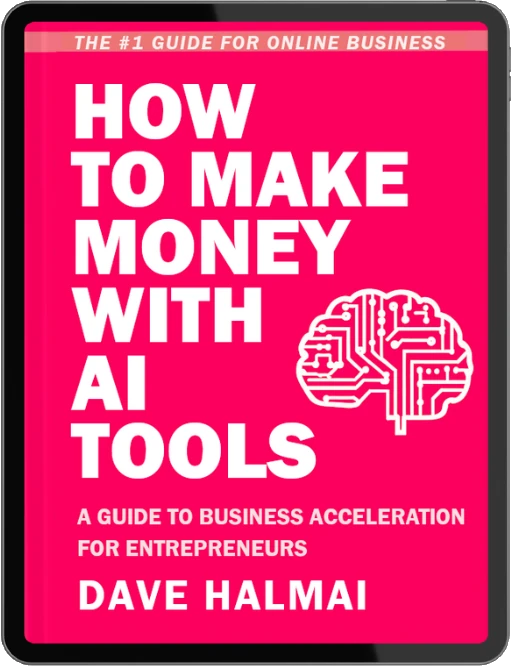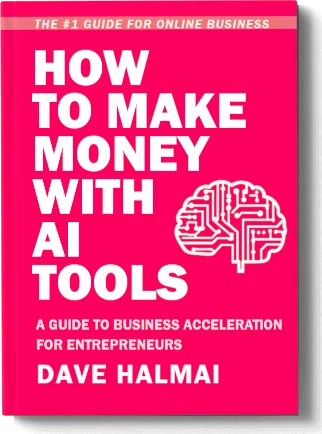Creating an AI influencer is a new and exciting way to reach a large and diverse audience online. AI influencers are digital characters that use artificial intelligence to generate content, interact with followers, and promote brands or causes. They can be realistic or stylized, human or non-human, and have their own personalities and styles.
Step 1: Gather Your Source Image
- Search for a reference image of a face that looks directly into the camera.
- Choose an image of a person who does not exist and save it on your computer.
- If you don’t have Mid-Journey, use any free AI image generator to create the source image.
Step 2: Gather Your Target Images
- Use Bing Image Creator, a free AI image generator.
- Search for a model with desired features (e.g., blonde hair).
- Click “Try” to generate prompts for your AI image chat.
- Download images of models with similar features to use as target images.
Step 3: Image Creation Through Face Swapping
- Set up a Mid-Journey Discord server by adding the Mid-Journey bot.
- Use the Insight face swap bot. (GitHub link in description)
- Type /save ID and name the ID (e.g., Instagram).
- Drag the source image into the box and hit Enter.
- Wait for the ID creation confirmation.
- Type /swap ID and enter the ID name.
- Drag a target image into the box and hit Enter.
- Repeat for all target images and save finished images in organized folders.
Step 4: Video Creation with Google Colab
- Find a target video (create your own or download).
- Use a high-quality source image for better results.
- Run the Google Colab link in the description.
- Upload source image and target video to Colab.
- Run the necessary cells, excluding the video quality setting.
- Copy the path of the target video and paste it in the Colab cell.
- Copy the source image path and paste it in the Colab cell.
- Run the cell to create the swapped video.
- Download and view the created video.
Step 5: Creating Your Bio and Name
- Copy a sample Instagram bio and name.
- Use ChatGPT to generate similar bio and name variations.
Step 6: Creating a Social Media Account
Create an Instagram or TikTok account using the generated AI influencer elements.
Final Thoughts on Creating AI Influencers
You’ve successfully created a hyper-realistic AI influencer using face swapping and AI-generated content. Remember to respect ethical considerations when using AI-generated content and social media platforms.
Enjoy exploring the AI revolution and experimenting with your AI influencer’s content.