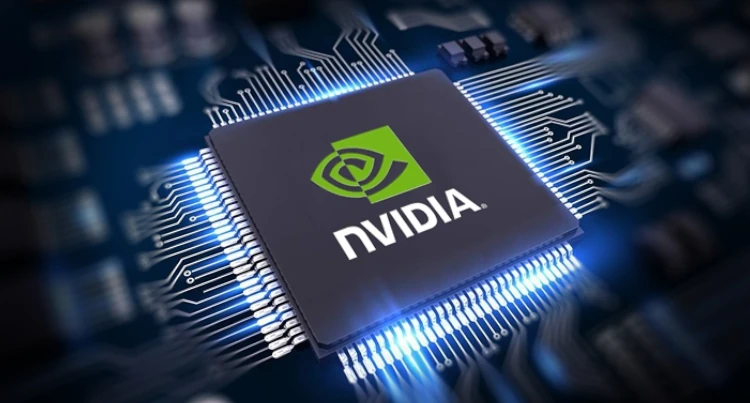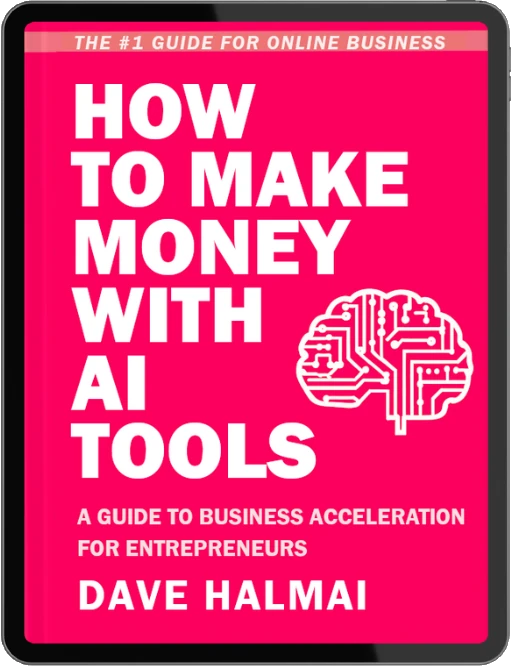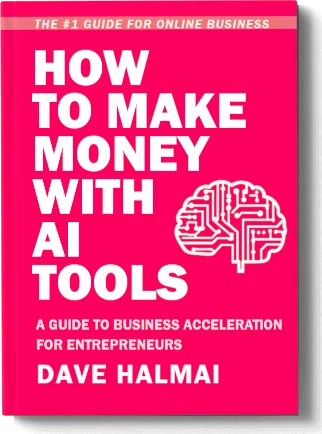Farewell to cartoonists?
Midjourney is a perfect assistant in creating graphic novels with AI. Besides, you can sell them on Amazon KDP and rank high just like loveistaco did!
Here’s how he published a 240-page graphic novel and ranked #34 in the first day.
He made over 20,000 generations in Midjourney and perfected his art using Photoshop and drew additional details in CSP.
The biggest advantage of using Midjourney is lack of legal issues! Why? Midjourney gives you a 100% commercial license as long as you purchase their subscription.
He used a Lint McKree BB in case anyone is interested!
How to Use Midjourney Step-by-Step to Create a Graphic Novel
Midjourney is an amazing AI tool that can generate realistic and artistic images based on text prompts. You can use it to create stunning visuals for your graphic novel, but you also need some other tools and steps to complete your project.
Here are some tips on how to make a graphic novel with Midjourney:
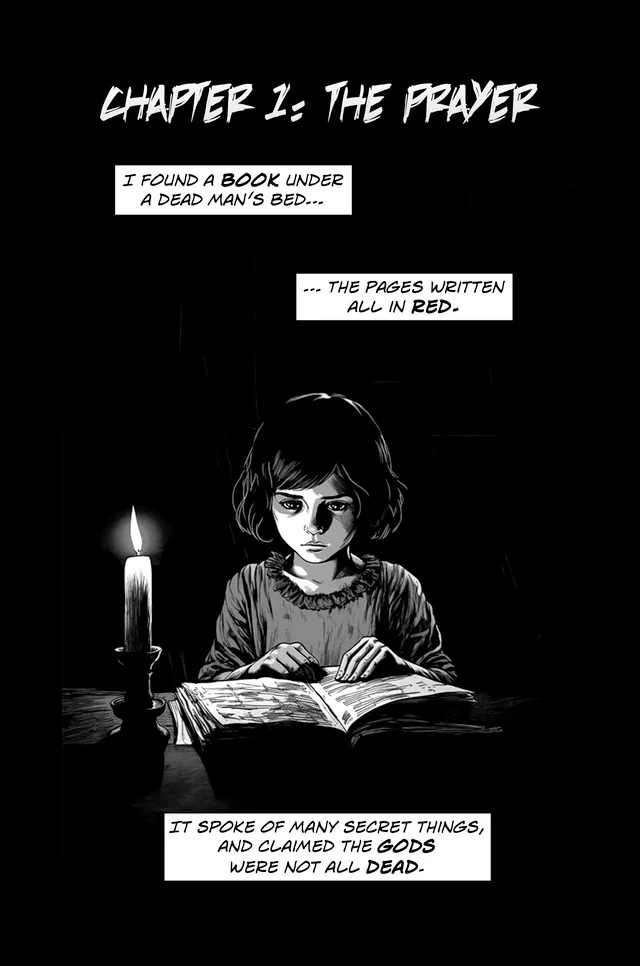
How to Write a Story for Your Graphic Novel Using AI
First, you need to have a story idea and a script for your graphic novel. You can use your own imagination or get some inspiration from other sources. If you want to use AI to help you generate a story and a script, you can try ChatGPT, which is an online chatbot that can act as a storyteller and a graphic novel author.
You can give it some basic information about your genre, setting, characters, and plot, and it will help you craft a beautiful short story that will be turned into a graphic novel. You can also ask it questions and give it feedback along the way.
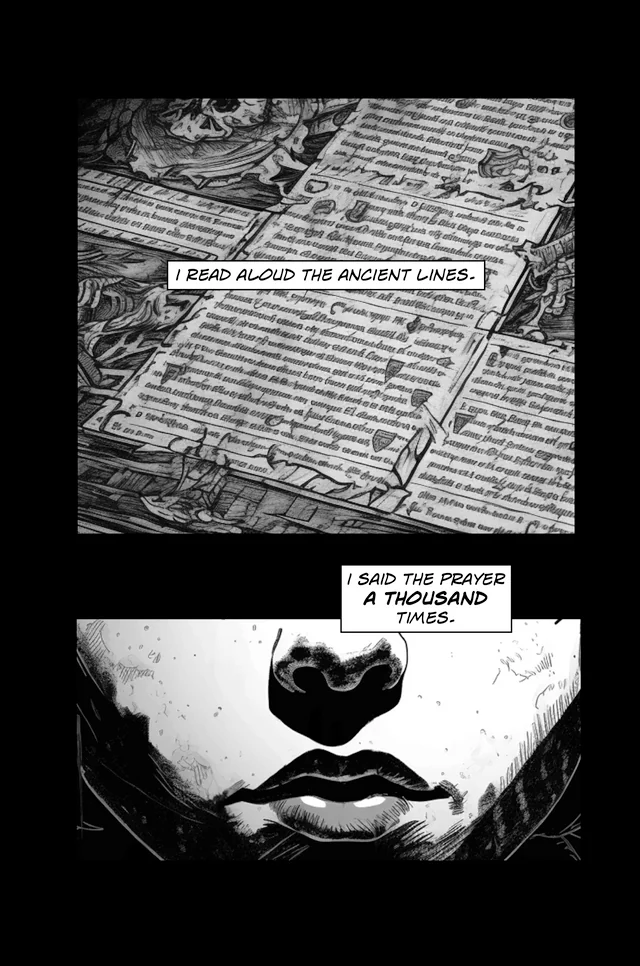
Create Images for Your Graphic Novel Using Midjourney
You need to create the images for your graphic novel using Midjourney. You can use the story and the script from ChatGPT as the text prompts for Midjourney, or you can write your own prompts based on your vision.
You can also use some keywords or phrases to specify the style, mood, color, or details of the images you want.
For example, you can write “a dark forest with glowing mushrooms” or “a futuristic city with neon lights”. You can experiment with different prompts until you get the images you like.
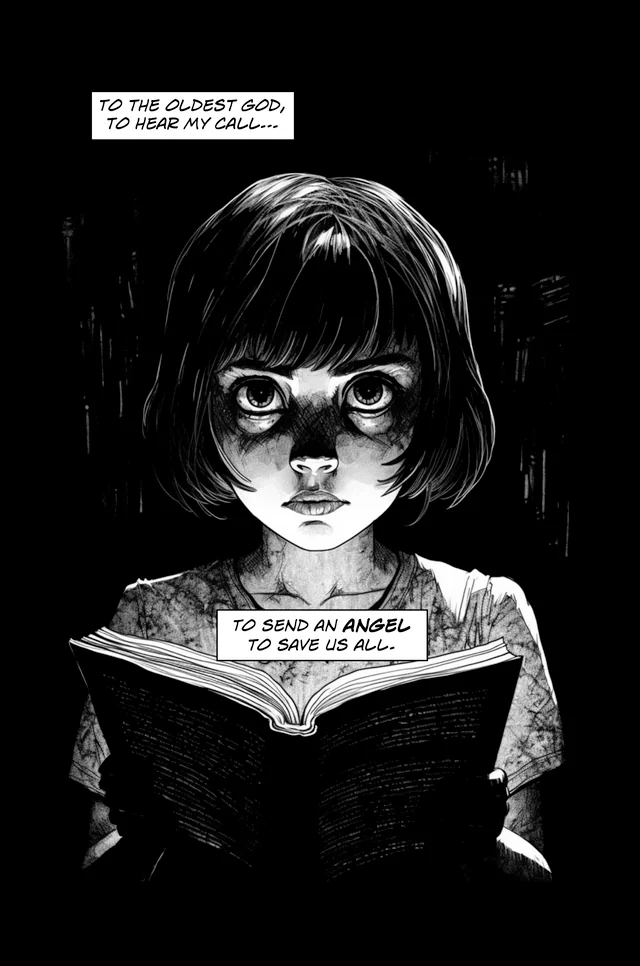
Layout Your Panels Using Comic Life 3
Layout the panels for your graphic novel using a software that can edit and arrange images and text. You can use Comic Life 3, which is an app that lets you create comics easily and quickly.
You can import the images from Midjourney and the text from ChatGPT or your own script into Comic Life 3, and then drag and drop them into different panels.
You can also customize the size, shape, position, and style of the panels, images, and text. You can add speech bubbles, captions, sound effects, and other elements to make your graphic novel more expressive and dynamic.
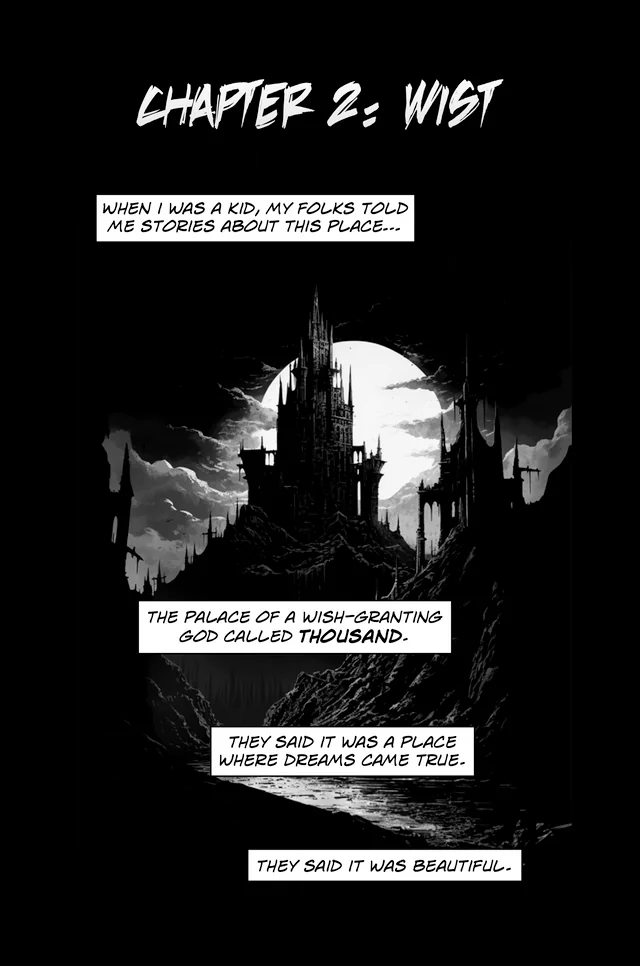
Design Your Graphic Novel Cover Using Affinity Designer
You need to design a cover and publish your graphic novel. You can use Affinity Designer, which is a vector graphics editor that lets you create professional-looking designs for print or digital media.
You can use Affinity Designer to create a catchy title, a captivating image, and a compelling blurb for your graphic novel cover.
You can also use it to format your graphic novel pages according to the size and resolution you want. You can export your graphic novel as a PDF file or upload it to an online platform of your choice.
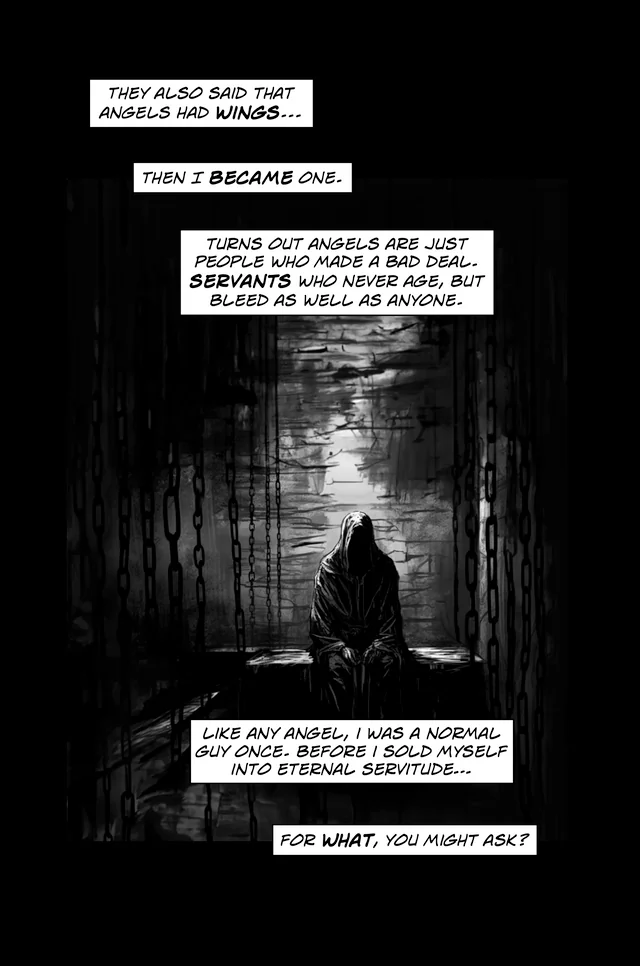
Go ahead and check out his Graphic Novel Amazon!