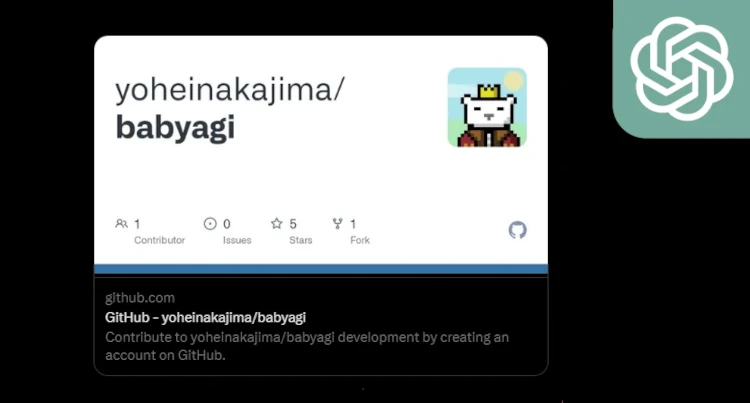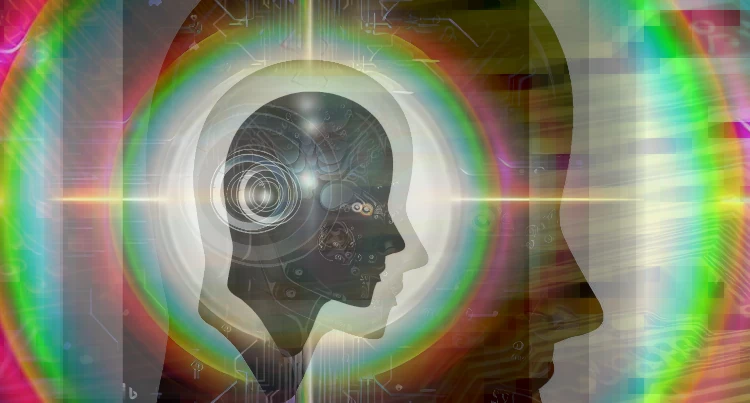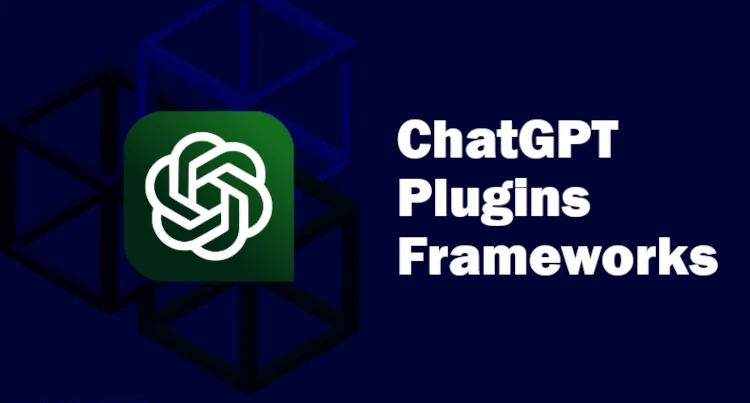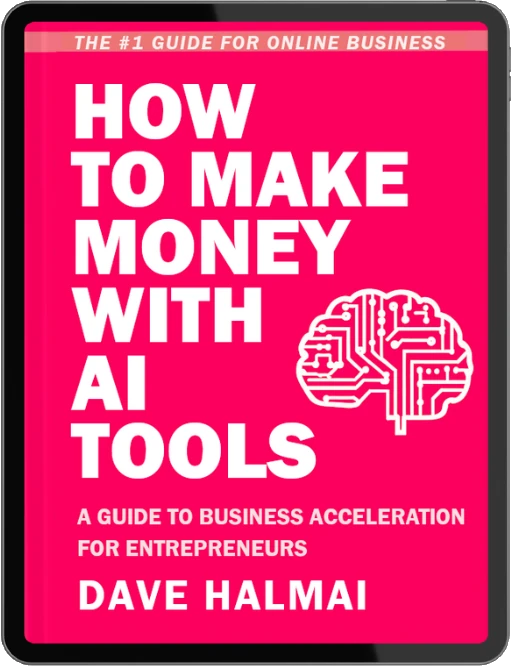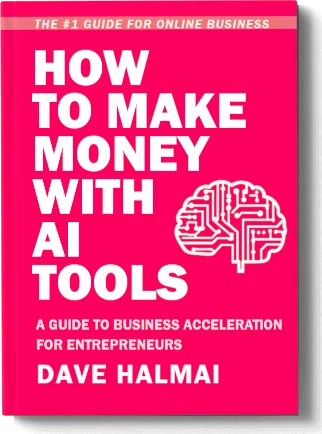Instroducing Baby AGI, an AI-powered task management system that prioritizes and executes tasks to accomplish a goal autonomously.
You can download Baby AGI here.
Baby AGI: AI-Powered Task Management System Tutorial
In this tutorial, we’ll walk you through the installation and usage of Baby AGI, an AI-powered task management system. Baby AGI enables you to set a goal, and it creates, prioritizes, and executes tasks autonomously to accomplish that goal.
How Baby AGI Works
Baby AGI runs an infinite loop, performing the following steps:
- Pull the first task from the task list.
- Send the task to an execution agent, which uses OpenAI’s API to complete the task based on the context.
- Enrich the result and store it in Pinecone, a storage system.
- Create new tasks and re-prioritize the existing task list based on the overall goal.
Installation
Step 1: Clone the repository
First, clone the repository by clicking the green “Code” button on the GitHub page and copying the link. In your terminal, enter:
git clone https://github.com/yoheinakajima/babyagi.git
Step 2: Change directory
Next, change the directory into the cloned Baby AGI folder:
cd BabyAGI
Step 3: Install Python requirements
Ensure you have Python installed on your computer. Then, install the required packages using the following command:
pip install -r requirements.txt
Step 4: Configure Baby AGI
Open the Baby AGI project in your preferred code editor. Rename the .env.example file to .env and update the required information, including your OpenAI API key, model, Pinecone API key, and Pinecone environment.
OPENAI_API_KEY=your_openai_api_key
OPENAI_API_MODEL=gpt4
PINECONE_API_KEY=your_pinecone_api_key
PINECONE_ENVIRONMENT=us-west4-gcp
Additionally, you can update the table name, objective, and first task in the .env file.
Running Baby AGI
With your environment set up, you can now run Baby AGI using your code editor or from the command line:
python babyagi.py
The first time you run Baby AGI, it may take a while to initialize Pinecone. Once initialized, you’ll see outputs in your terminal showing the tasks being executed and the results.
Baby AGI will continue running, creating new tasks based on the previous tasks and re-prioritizing the task list as it works towards the overall goal. As Baby AGI runs, it can help you manage and automate tasks more efficiently.
If you found this tutorial helpful signup to our newsletter for updates.
Questions / Comments
Comment on How to Install BabyAGI on Reddit
Comment on How to Install BabyAGI on Twitter
FAQ
Is Baby AGI Free to use?
Yes, Baby AGI is an open source project that is completely free to use.
What does AGI stand for?
AGI in the context of artificial intelligence, stands for Artificial General Intelligence.
How does Baby AGI work?
Baby AGI works using: Chat GPT-4, LangChain, and Pinecone database. Baby AGI works by accepting goals from user input, doing intelligent work on those goals, then returning the results with possible next steps to the user. See diagram below.