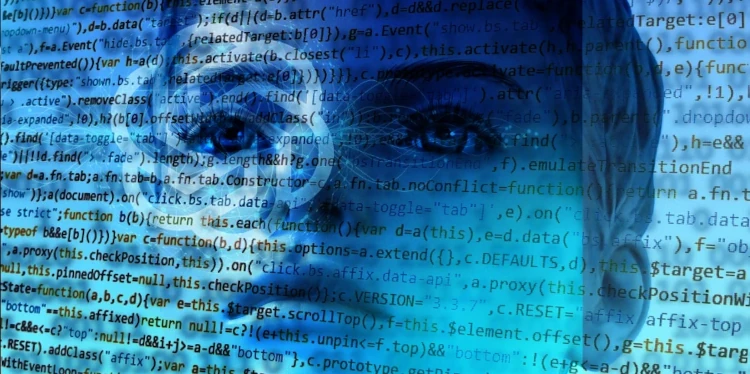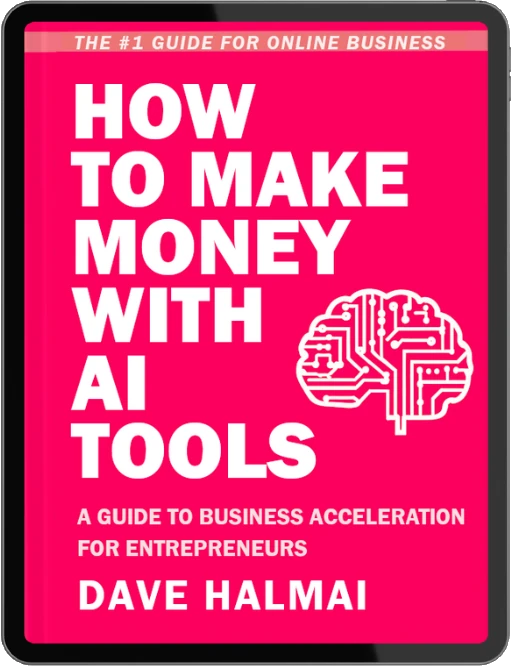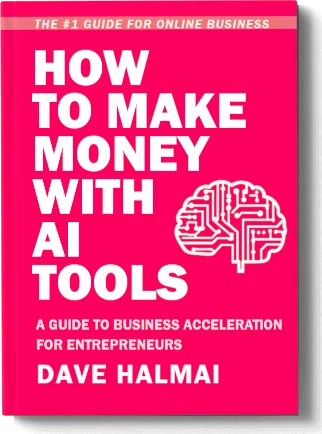ChatGPT 4 has lots of new features, so you want to learn how to access ChatGPT 4 now.
Here’s how to access GPT 4…
To get to ChatGPT-4, you will need the paid version of the site, ChatGPT+. Here’s how you can get a subscription:
1. Open ChatGPT in your favorite browser or go to https://chat.openai.com/
2. Create an account or login.

3. Click “Upgrade to Plus” in the sidebar to see a comparison between the free and premium versions of Chat GPT.

5. Click the ChatGPT Plus option on the right to upgrade and get access to ChatGPT 4.
After paying for your subscription, you get full access to ChatGPT 4.
When starting a new chat, a dropdown menu gives you the option to use ChatGPT-4 or older models. ChatGPT-4 is slower than older models, but is far more intelligent and useful.
How to Get Access to ChatGPT 4 through Bing
You can not access ChatGPT 4 without a paid subscription. However, the new Bing chat now feature is based on ChatGPT 4. It does not use all the features but can give you a good idea of its cababilities.
Note: you can only access the Bing chatbot using the Microsoft Edge browser.
Good luck and enjoy using ChatGPT 4.
(You can learn more about extending ChatGPT 4 with plugins by reading this.)